AIME Teles Registration
We’re excited to have you join our community. At AIME, your privacy and security are our top priority. Our platforms are engineered to the highest standards of technology and are grounded in established scientific principles, allowing you to use them with complete confidence. Every feature of AIME is designed to keep your data safe, your experience seamless, and your trust at the heart of everything we do.
Thank you for choosing AIME. We’re honored to support you on this journey.
INSTRUCTIONS!
Step 1: Register
Fill out the form below.
Step 2: Subscribe
After completing the form below, you will be taken to our secure payment page. (A paid subscription is required to become a member and use the app.)
Step 3: Download & Install the AIME app
- After payment, click the Download Software button.
- On your phone, tap (If you’re on a computer, use your phone’s camera to scan the QR code and then install the app.)
Step 4: Activate Your App
- You’ll receive a confirmation email that includes your email and a temporary password from no-reply@aimescan.com. Don’t see it? Check your spam folder.
- On the app, tap Login, then enter your email and temporary password (supplied in the confirmation email).
Step 5: Finish Set Up
- Tap Let’s Go to begin your first scan.
- Before your first scan, fill in your basic health information in the app to ensure accurate results.
Congratulations! You’re now ready for unlimited scans on the AIME app to track your health with confidence, on your own terms!