Help Center
Find answers to common questions below. Can’t find what you need? Contact support[at]aimescan.com.
General Questions
How do you pronounce AIME?
Just like “Amy” (AY-mee).
What is AIME?
AIME is a membership service featuring a revolutionary mobile phone app that measures vital signs through contactless facial scans. In 60 seconds, AIME provides you with an accurate, comprehensive, and real-time reading of your health metrics, along with an overall wellness and stress score. At home or on the go, you can instantly and easily scan your health with AIME right from your phone.
How do I access AIME?
Currently, AIME is available by invitation only. If you have an invitation, follow the instructions to complete your registration. Don’t have an invitation? Check back soon for our upcoming waitlist. If you are a company representative interested in offering AIME to your employees, please get in touch with our sales staff.
How is AIME different than other health trackers?
AIME provides deep insights into your vital metrics. Scans are accurate, consistent, easy to perform, and deliver insights beyond what traditional wearable devices can capture. Additionally, AIME’s innovative technology is a better value. AIME eliminates the cost of buying and replacing wearables. View our 5-year cost comparison here.
How does AIME work?
AIME utilizes remote photoplethysmography (rPPG) and AI to capture and analyze your vital signs. Your phone’s camera measures the differences in the reflectivity of light hitting your skin, which corresponds to different pulse rates of the body. Computer vision and predictive analysis AI monitor your face and produce accurate readings of vitals. A full explanation of the technology and medical analysis is available on our Research page.
Is AIME FDA-approved?
The FDA’s mobile medical apps policy does not regulate the sale or general consumer use of smartphones or tablets. The policy does not consider app stores or distributors of mobile apps to be medical device manufacturers. In short, FDA approval does not extend to AIME or any medical apps. Please visit our Research page to learn more about AIME’s function, accuracy, and capabilities.
Is the internet required to use AIME?
Yes. You need an internet connection to log in, scan, and save results to the AIME app.
Does the AIME app work for all skin tones?
Yes. The most essential factor in ensuring an accurate scan is achieving even lighting across the face. The technology captures re-emitted light from blood flow. If you are having trouble conducting a scan, you may need additional light to illuminate your face. You can also use a ring light for consistent lighting. AIME supports all-natural skin tones based on the Fitzpatrick Skin Type Classification.
Is aimescan.com secure?
Yes. AIME has partnered with Sectigo, the largest and most trusted commercial public Certificate Authority (CA), to secure our website. Your data is encrypted, even if intercepted. Click on the Secured by Sectigo logo on our home page to view our certificate status.
How do I download my website data?
Log in to your AIME website account. Click Member > Account > Privacy. Click “Download your data.” Allow up to 72 business hours for our administrative team to process your request. You will receive a secure link to download your data.
Account and Billing
How do I reset my password?
You can use different passwords for the website and the app, but you must use the same email address for both.
- To reset your website password, click on the Login link in the top menu, and then click “Forgot your password?” Follow the prompts, and we’ll email you a link.
- To reset your app password, log off the app. On the login screen, click the option to reset your password.
Contact support[at]aimescan.com if you need additional assistance.
How do I change my email address?
Email support[at]aimescan.com with your current email and the new email address. Please include a phone number in case we need additional verification.
For your security, you cannot manually change your email address on the website or in the app. This is an intentional safeguard to prevent your personal information from being transferred between the app, the website, and our payment system.
What payment methods does AIME accept?
Currently, AIME accepts the following:
- Visa
- Mastercard
- American Express
- Discover
- Diners Club
- Amazon Pay
- Google Pay
- JCB
- China UnionPay
Are my credit card payments secure?
AIME partners with Stripe for secure credit card processing. Your credit card data is not stored on AIME’s servers and integrates directly with Stripe. Stripe is a PCI Service Provider Level 1 certified, which is the highest certification level available. Stripe’s payment systems are PCI DSS compliant, meeting industry standards for reducing payment fraud. The platform adheres to stringent security standards to protect cardholder data.
Why am I asked to enter my credit card if someone else paid for my subscription?
We require a credit card to confirm your identity and maintain the security of your account. You won’t be charged until your prepaid subscription ends. You can check how much time remains in your prepaid subscription in your account settings. Cancel any time before renewal to avoid being charged on your card.
How can I request an invoice?
Invoices are automatically generated and sent to your email address. You can also download invoices from your account:
- Log in using the login button in the top menu
- Navigate to Member > Account > Customer Portal
What is AIME’s refund policy?
You are billed monthly for your subscription, which grants you a license to use AIME for the duration of the month. You can cancel your subscription at any time to avoid being billed the following month. When you cancel, you will lose access to the AIME scan option. We do not offer refunds for partial months.
Does AIME offer free trials?
Yes. You are free to try AIME for three (3) days without charge. If you rescind your subscription within the three days, you will not be assessed any charges.
How do I cancel my membership?
Log in to your account on the AIME website. Navigate to Member > Account > Billing > Customer Portal. This takes you to the credit card processing site, where you can select “Cancel subscription.” Under our terms of use, please uninstall the AIME app once your subscription has expired. The AIME app will no longer scan after your subscription has been cancelled.
Why was I asked to receive SMS (text messages) from AIME?
We use text messages (SMS) only to send verification codes and one-time passwords (OTPs) to confirm your identity or secure your account. You will only receive these messages when you sign up, log in, or perform a secure action that requires verification. Message frequency will vary based on your account activity. Standard message and data rates may apply.
We will never send marketing or promotional messages to your phone number. If you no longer wish to receive verification messages, you can contact our support team or reply “STOP” to any text message (where applicable).
Phone Application
Will AIME work on my phone?
Please visit the Device Requirements page for minimum requirements. If your phone meets these requirements and you continue to experience issues, please contact our support team. If we are unable to get AIME working on your device, we will provide a refund for your subscription.
How do I activate the AIME app?
After downloading the AIME app, click “Activate” and follow the app’s on-screen prompts. Please use a personal email account during registration and ensure that you use the same email address for both the website and the app.
To complete activation, you will receive an activation code by email. Please check your spam folder if you don’t see it. Within the app, you can also request to resend the activation code.
If you accidentally close the app before activating your account, reopen the app. Go to the login screen and enter the same email and password you used during registration. You’ll be redirected to the activation page.
If you forget your password or are unable to proceed, please get in touch with our support team.
Why do I need to provide my birthdate, height, weight, and sex?
The app requires data about your age and physical characteristics to provide the most precise calculations during your facial scan. These personalized factors refine the face scan analysis for the most accurate readings of health and biometric markers.
How do I scan with AIME?
AIME is easy to use. An in-app prompt will guide you through each scan. Keep in mind that when your doctor or nurse checks your vital signs, they do so in a controlled setting to ensure the measurements are as accurate as possible. AIME will also provide the most accurate results when certain factors are controlled, such as lighting. Please review the full How to Scan page for details.
How many scans can I do with AIME?
Your subscription allows for unlimited scans during your subscription period. We recommend waiting five minutes between sequential scans. If you are monitoring a specific vital such as blood pressure, you will achieve the best results by scanning at the same time each day. Discuss with your healthcare provider how often and when to perform your scans.
Can makeup affect the accuracy of AIME scans?
We suggest that your face be clean and free of excess makeup when you perform scans. AIME’s rPPG technology works by detecting subtle changes in your face and analyzing blood flow patterns, and makeup can mask these patterns. If you are wearing foundation or heavy concealer, AIME may not be able to detect your vital signs reliably.
Why are my scans so different each time?
Your body is always working in the background to keep everything in balance. Things like your heart rate, blood pressure, A1C score, and breathing can change from minute to minute because your body is adjusting to what you’re doing and what’s going on around you.
- If you stand up, move around, or even take a deep breath, your heart and lungs quickly respond.
- Stress, emotions, or even thinking hard can make your vitals shift a little.
- The changes are usually small and short-lived, and most of the time, they’re a sign that your body is doing its job.
So, seeing your vitals move a bit from one minute to the next is entirely normal. It’s just your body fine-tuning things to keep you steady. What really matters isn’t one single number, but the overall trend and average over time. If your vitals usually stay in a healthy range, then small ups and downs are nothing to worry about.
How do I delete scan results or my account?
For security and verification purposes, please get in touch with our support team.
How do I report a technical bug?
If you encounter a technical issue with AIME, please attempt to replicate the problem before reporting it. If the issue returns, gather detailed information, including screenshots. You can email support directly from the app.
Key steps to take:
- Identify the issue and how it manifests.
- Try to repeat the actions to confirm this is a consistent bug.
- Note the steps you took, any error messages, and the device/platform you were using.
- Report the issue through the app, including screenshots.