How to scan with AIME
Step 1: Sit with your legs uncrossed and your feet on the floor.
Step 2: Hold the phone 12 inches (30 cm) from your face with the selfie camera at eye level, upright and facing you straight on.
Step 3: Position your face within the oval guide shown in the AIME app.
Step 3: Press START.
Step 4: Hold still until the scan is complete.
AIME scans are simple, convenient, and can be done anywhere. However, for optimal accuracy, you should control conditions, just like the doctor’s office does when your vitals are measured there.
TIPS
Background
- Sit with your back to a solid wall.
- Make sure no people, mirrors, or movement are behind you.
Lighting
- Choose a location where your face is evenly lit, preferably from a single light source.
- Avoid direct sunlight. Cold light (>4500) is ideal.
Preparation
- Relax for five minutes before a scan.
- Remove eyeglasses, face coverings, hats, heavy makeup, and pull back hair so your entire face is visible.
- Avoid caffeine and tobacco for at least 30 minutes before a scan.
TROUBLESHOOTING
If you have scan errors, check the following:
- Does your phone meet AIME’s device requirements?
- Is your phone’s battery level at 20% or higher?
- Is your camera lens clean?
- Is your phone in vertical orientation?
- Is your face adequately lit? A light ring can help in low-light rooms.
- Did you hold still for the entire scan or move the phone? Try a phone tripod if it’s difficult to hold the phone steady.